The third post in my series of "How To: for your blog". This one is about how to create a post! Posting is the most important thing you need to do for your blog. Without posts, there is no blog!
1) At the top of your blog page (if you're logged in), you will see a link that says "New Post". Click on that.
2) In the title section, give your post a title.
3) Type the body of your post into the main section.
4) Label/tag your post. (I will post soon about tagging to get views).
5) Click the orange button at the bottom that says "PUBLISH POST".
YAY! YOUR POST SHOULD NOW BE POSTED!
XXXXXXX,
Nicole
Monday, June 29, 2009
How to Create a New Post on Your Blog
Posted by Nicole at 8:03 AM
Labels: create a blog, how to, how to articles, how to create a post on a blog, how to post a post, new post, post, type, write
Subscribe to:
Post Comments (Atom)

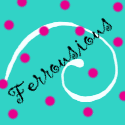

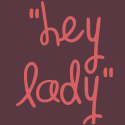

0 comments:
Post a Comment