This is pretty simple, and will make your blog look great! Some like the simplicity of the blogger templates blogger supplies, but pyzam.com has some pretty awesome ones!
1) Go to pyzam.com and find a template you want for your blog.
2) Under the picture of the template, there is a link that says "Get The Code". Click on that.
3) Now, highlight and copy the code.
4) Go to your blog and log in. If it does not automatically bring you to your Dashboard, go there.
5) Click on the link that says "Layout".
6) Under the "Layout" subtitle bar, click on "Edit HTML".
7) Highlight and delete your old template code.
8) Paste your new code into the box.
9) Finally, click "Save Template".
Most of the time, a warning will come up saying that uploading your new template will delete your gadgets. To get them back, follow these steps (starting at your Dashboard).
1) Click on "Layout".
2) On the right of the blog outline, find and click on "Add a Gadget".
3) Search through the list of gadgets until you find the ones you would like to put up.
If you have more than one gadget, you will need to repeat this a few times.
Good luck!
XXXXXXX,
Nicole
Sunday, June 28, 2009
How to Change Your Blog Template
Posted by Nicole at 8:02 PM
Labels: blogger, blogspot, gadget, gadgets, how to change a blog template, how to retreive gadgets, new template, pyzam.com, template, upload, widgets
Subscribe to:
Post Comments (Atom)

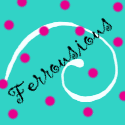

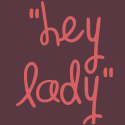

0 comments:
Post a Comment